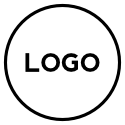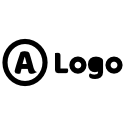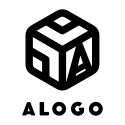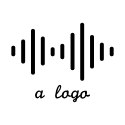Step 1:
STEP 2:
STEP 3:
STEP 4:
STEP 5:
Background
This project was assigned during the span of a semester for my Topics in Design class. I was assigned to conduct research for a given prompt and create a prototype for an application based on primary and secondary research methods. I was assigned to be the lead designer and lead the development of the brand and stylistic, visual choices.
Throughout this assignment I was to…
- Conduct research over the prompt which was to create a mobile app with the use of AI for mental health within the college student demographic.
- Create a brand identity for the given demographic in order to facilitate trust with AI.
- Develop a working prototype with the use of Figma.
My personal thoughts will be documented in this column! Hi (:
Research
I was not the lead researcher so for this section I mainly focused on what would benefit me to research in terms of design so in terms of secondary research I focused on the competitor analysis portion to get key takeaways from reviews, functions, design, etc. With that being said here is a brief summary of the analysis I made:
Wysa:
-
Strengths:
- Interesting messages that facilitate self-reflection.
- Provides a secure space for venting and processing feelings.
- Offers tools to help organize tasks and manage anxiety.
- Introduces a “coach” similar to a therapist with unlimited messaging support.
-
Weaknesses:
- AI malfunctions and mental health vulnerabilities could be problematic.
- Occasionally ignores extreme statements and follows a normal chat protocol.
- Does not always understand or answer questions effectively.
- Charges for more advanced topics, which may be a disadvantage for college students.
- The term “coach” may mislead users into paying therapist prices for non-therapeutic support.
Woebot:
-
Strengths:
- AI communicates in a more human-like manner.
- Effectively distracts from problems and handles minor issues well.
- Provides topics for users who may not know what help they need.
- Non-invasive questions.
-
Weaknesses:
- Does not remember previous topics discussed.
- Scripted and limited choices for interaction can be frustrating for some users.
- Some jokes may be perceived as childish and annoying.
- May not comprehend as well as Chat GPT, relying on keywords and prompts.
Thoughtsy:
-
Strengths:
- Easy and discreet use through text messages.
- Automatically tracks mood based on user responses.
- Simple and user-friendly interface.
-
Weaknesses:
- Provides vague responses and does not respond based on text content.
- Less advanced compared to Wysa and Woebot.
- App occasionally fails to load, requiring manual refresh.
- Unlimited text messages require payment despite general responses.
Me+ Daily Routine Planner:
-
Strengths:
- Promotes productivity and good habits without therapy aspects.
- Tracks routine maintenance and offers self-care plans.
- Includes quizzes, a fun alarm clock, broadcast feature, and a reflection feature.
- Incorporates meditation, workout suggestions, motivational quotes, and more.
-
Weaknesses:
- Encourages users to purchase the full version, with frequent ad-like pop-ups.
- UI may be messy and confusing, potentially problematic for users with ADHD.
Other Notes:
- Me+ Daily Routine Planner: Ranked #1 in the health and fitness chart, despite lacking AI.
- General sentiment: Free use is not strongly encouraged across all mentioned apps.
The research portion was very interesting to me, particularly the interviews and surveys, because I didn’t expect people to still distrust AI.
Ideation
The ideation phase started with creating a basic branding guideline which was something we did struggle with and reworked several times as a group to find a color palette and different stylistic choices seen through several wireframe iterations.

Once we finalized colors we then had several color wireframe iterations and once we decided on the best colors, we created the prototype and animations for different screens. I personally did not man the motion graphics part, but witnessing my groupmate doing this was very inspiring!
The first iteration was more focused on the logistics of the flow and with several functions this was very important to do, so I want to remember this for other projects!

As the portion that I lead I found that creating several iterations and saving all the different milestones were very helpful. I find that I usually don’t do this, but working with this group allowed me to work in a different workflow that I was very happy to experience. Perfecting everything such as making sure everything was lined up properly, font sizes were consistent, colors were strictly from the palette, continuity, etc. was also within my role and making hard final design decisions as well.
I learned so much from this group and I was very happy to be partnered with them!!
Prototype
This is the final style tile with the color palette, fonts used, logo, character, tagline, icons, etc.

And finally here is the final prototype is still up and running here to view: Bean Prototype.
I absolutely love and am so proud of how this prototype came out because it feels simple enough for the demographic to use, but also very visually appealing!
Reflection
Although this was not my first UX Design project within a group dynamic, this was such an interesting class to take with the prompt and all the work being assigned in a way that replicates the flow of a traditional UX job which was very nice to not only experience but familiarize myself with. Dividing areas within sprints with different leads was very helpful and the brilliance of everyone in my group was very eye opening.
The key takeaways from this project are that…